Happy Wednesday friends! The client portal expansion continues and we’re super excited with our progress. It’s looking really good and we think we’ve made it very easy for both therapists and clients to sync up for appointments. There are some finishing touches being applied as we speak and then we’ll head into testing to make sure we work out any bugs before release.
This is a pretty substantial update coming your way and we think that you’ll really be pleased. We hope to have these new tools in your hands in just a few more weeks at the very latest, but in the meantime here’s another sneak peek at the latest revisions as well as a high-level list of new features included
Notable features in this upcoming release
- A new availability calendar for therapists (seen below) for setting your available times, service types and scheduling rules.
- A grid of your available times in the client portal for your clients to select and submit requests for your approval.
- Appointment requests displayed on your appointment calendar as well as email notifications of these requests.
- The ability to approve or decline appointment requests and the client will be notified by email and in the portal.
- The ability to require credit card information before an appointment can be requested.
- The ability to limit how far in advance an appointment request can be made.
- A new client portal login screen with registration. This lets potential new clients sign up for the portal, complete the intake, provide payment information, and request an appointment without any initial contact with the therapist.
(Some of the latest screenshots)
Setting your Availability
We circled back and made some changes to how a therapist sets availability. Nothing works better than a calendar for doing this, so we made one work the same way that the appointment scheduling calendar works. Upon selecting a desired day for taking appointments, you are presented with that ability to select times, service types and some other rules about appointment requests for that day.
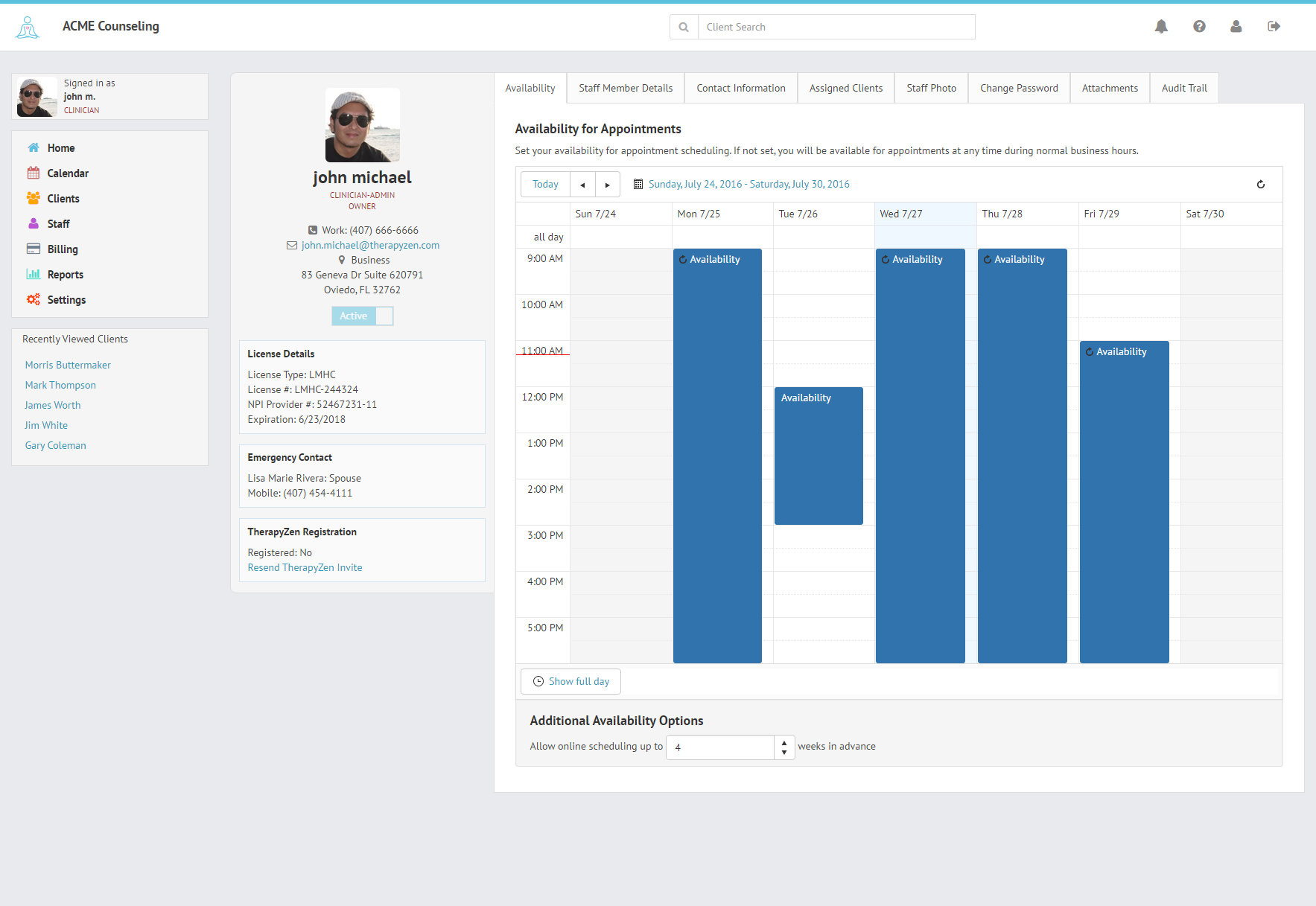
The “Available Appointments” Page
Once you set your availability in TherapyZen, clients in the portal can then browse and select an available time slot. Time slots are based your availability times, scheduling rules, and service types.
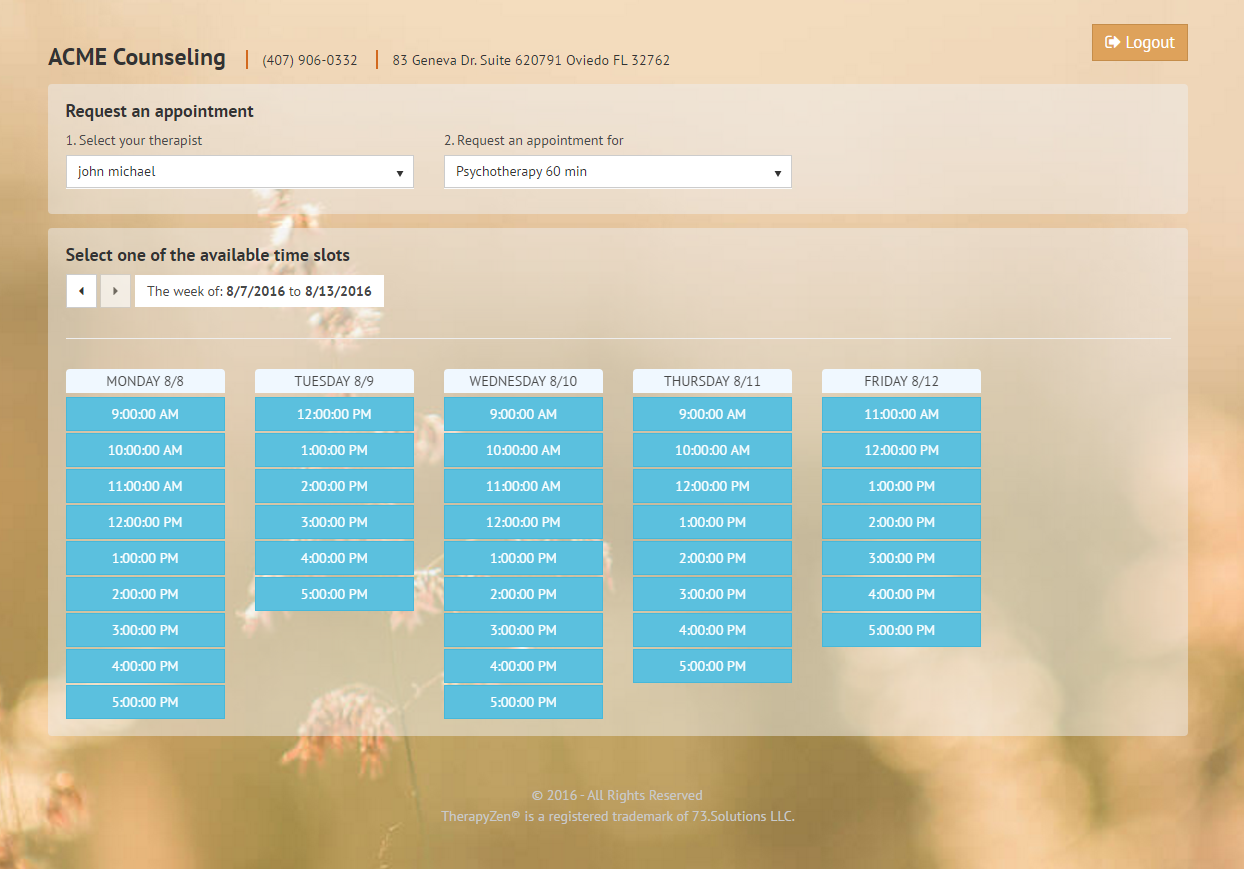
The “Pending Appointments” Widget
Upon making a request, the client will see their pending request and will receive an email notification once that status has been updated.
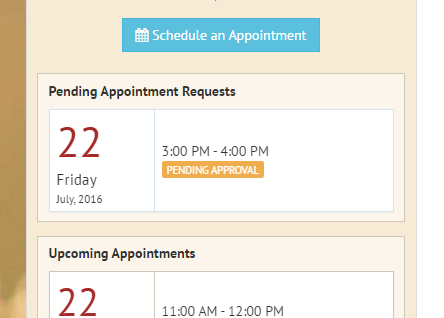
The “Appointment Request”
Not only will you receive an email alerting you to any new appointment requests, your appointment calendar will have your requests waiting to be approved. You’ll simply click the request and approve or decline it. If you decline the appointment, you’ll be able to notate a reason for the denial.
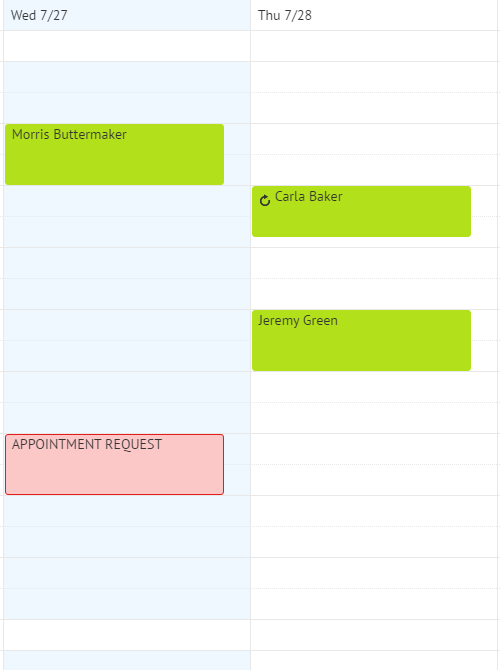
Support and Documentation
As with any new feature, you can expect instructional videos to help you learn more and see them in action before you give them a try. Stay tuned for more as we move closer to release and we can’t wait to get this stuff into your hands.
Thanks again and have a great week!


